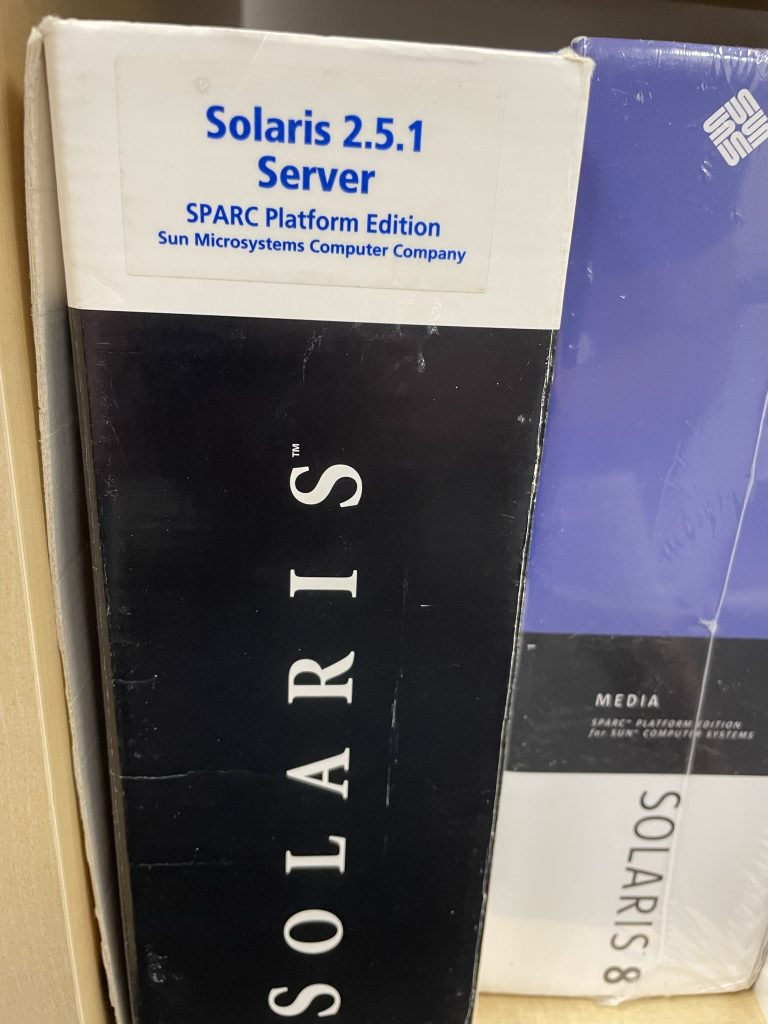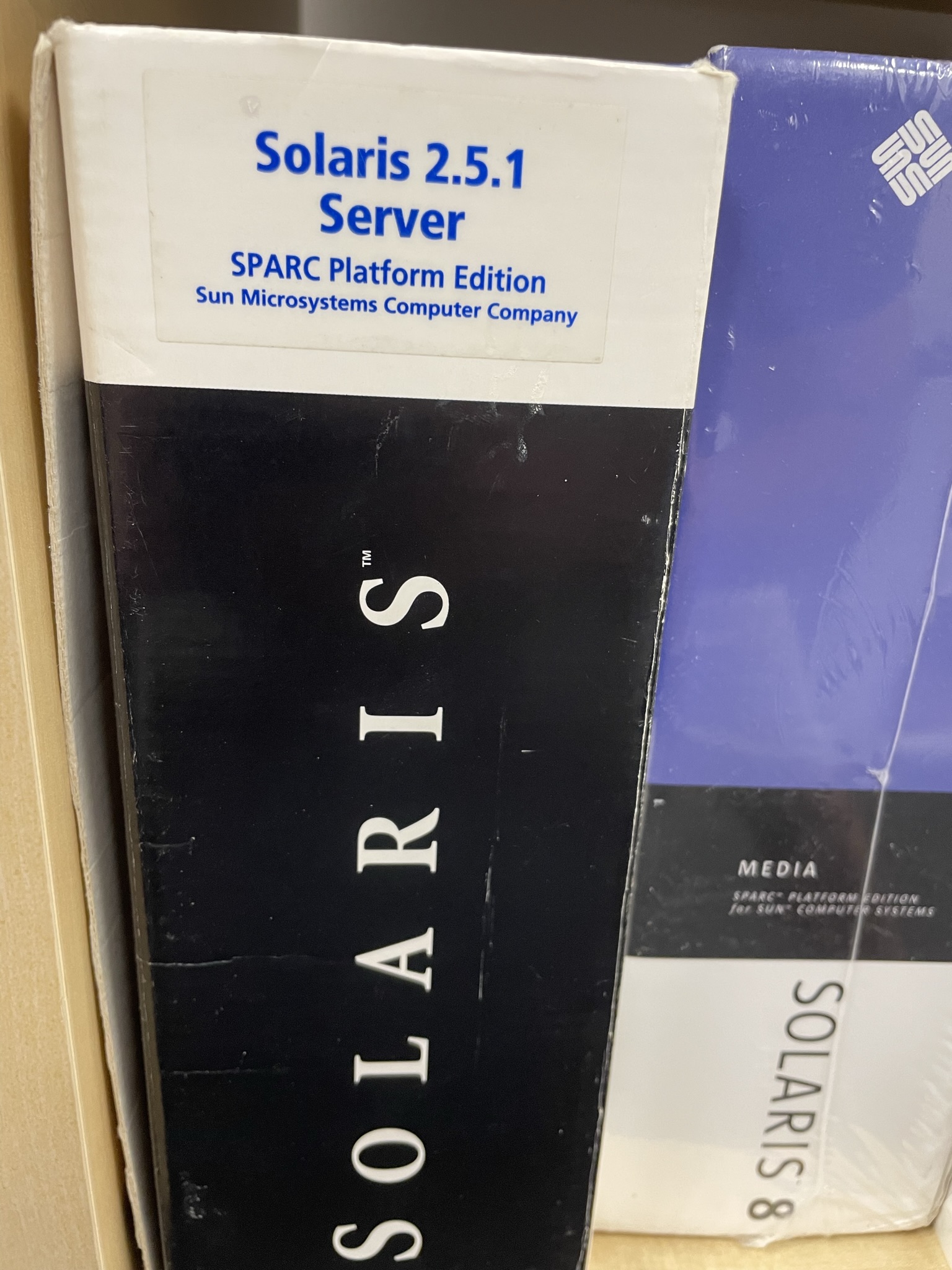After we completed the hardware restoration on the Sun SparcCLASSIC, my first objective was to do a network-based Solaris install. I had heard many people talk about network installs of Solaris, in particular _Jumpstart_ which is an automated install method over the network. Eventually, we got the network install of Solaris 2.6 working and showed that in our “Reigniting the SPARC” video on Youtube.
One of the Youtube comments suggested that we could have just done a CD-based install easily since we already had a ZuluSCSI installed for emulated SCSI hard disk. Based on some other comments, I wanted to try going back to an older Solaris, so I did a ZuluSCSI CD-ROM install of Solaris 2.5.1. After copying the Solaris ISO to the ZuluSCSI SD card, (named CD6.iso for SCSI ID 6), I was greeted with this error when attempting to boot cdrom:
WARNING: /iommu@0,10000000/sbus@0,10001000/espdma@4,8400000/esp@4,8800000 (esp0):
data transfer overrun: current esp state:
esp: State=DATA Last State=DATA_DONE
esp: Latched stat=0x91<IPND,XZERO,IO> intr=0x10<BUS> fifo 0x80
esp: last msg out: IDENTIFY; last msg in: <unknown msg>
esp: DMA csr=0xa4200010<INTEN>
esp: addr=fc0052c8 dmacnt=0 last=fc0050c8 last_cnt=200
esp: Cmd dump for Target 6 Lun 0:
esp: cdblen=6, cdb=[ 0x8 0x0 0x0 0x0 0x1 0x0 ]
esp: pkt_state=0xf<XFER,CMD,SEL,ARB> pkt_flags=0x802 pkt_statistics=0x0
esp: cmd_flags=0x1422 cmd_timeout=60
WARNING: /iommu@0,10000000/sbus@0,10001000/espdma@4,8400000/esp@4,8800000 (esp0):
data transfer overrun: current esp state:After a few minutes of Googling, I found a simple explanation of the problem and solution at the bottom of this mailing list post from 1998. The Sun is expecting to read from a CD-ROM drive with 512-byte sectors, however the ZuluSCSI firmware is using 2048 byte sectors by default. The quick fix is just to rename the CD file on SD card to: CD6_512.iso , and then the install from ZuluSCSI emulated CD-ROM worked flawlessly.