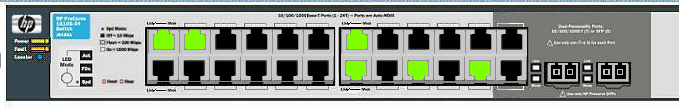I’ve used several HP Procurve switches over the years and have found them to be great for general office use. We have been using a 1810G-24 (J9450A) switch in our lab, to keep machines online including the infamous Cobalt RaQ 3. This is a “web managed” switch, with basic VLAN support. On the plus side, it is compact and quiet.
After a recent power issue, we still had a network outage even though the switch and all servers seemed to be back online. Upon investigating, I wasn’t able to ping between hosts, and couldn’t ping the Procurve switch on the custom management IP I had configured it for. I found the switch is responding on its factory default IP of 192.168.2.10 when testing from a VLAN untagged host port, with default empty password.
A quick google search found this bug report matching the problem here:
The 1800-8G or 1800-24G is missing the VLAN Per Port Configuration information and the IP Address is also missing. The VLAN Per Port Configuration is located under VLANS > VLAN Port Configuration. The IP address is located under SYSTEM > IP Address.
.. which says the problem is fixed in Px.03.05. The home screen in the web UI shows we are on version P.1.14:
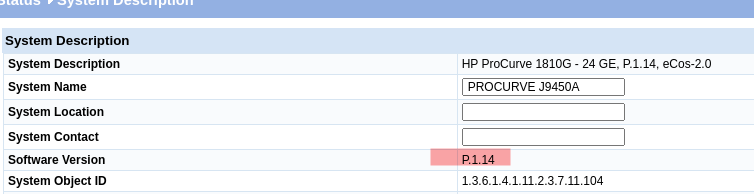
Looking around in the switch web UI more, there is also a “Save Configuration” section – most likely I simply didn’t know I needed to navigate into Maintenance -> Save, as that isn’t really obvious when setting up an initial config. But, let’s go ahead and update the firmware anyways.
From HPE Aruba site, the latest firmware is P.2.24, released in 2020. This version doesn’t match “Px.03.05” mentioned in the prior bug report, and the latest release notes don’t seem to mention which version might have fixed the bug. Nonetheless, I first tried updating to P.2.24, only to get an error message about filesize too large, and the switch web UI was then stuck in an update status:
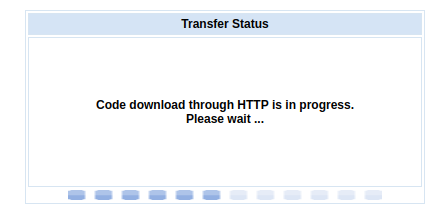
After power cycling the switch, I was able to get back in and update to interim version P.1.20 as described in the release notes and a readme file:
Before updating an 1810G switch to software version P.2.x, the switch must first be updated to software
version P.1.20.
The upgrade to P.1.20 was quick and straightforward, but then the upgrade to P.2.24 was a bit more complicated. I had to check Status -> Log to find this error:
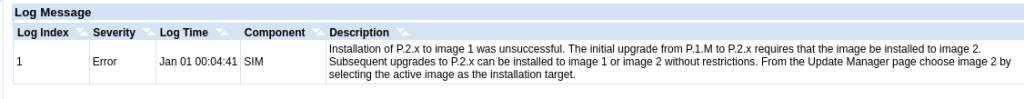
I can see the benefits of the “dual image” concept, but its a bit confusing with the terminology they use of both the “active/backup” image and image1/2. After a bit more attention and patience, I selected the correct image and finally had a successful upgrade!
It would be nice if the need to “Save Configuration” was a bit more prominent, but I’m now configuring and can see it persists across reboots.